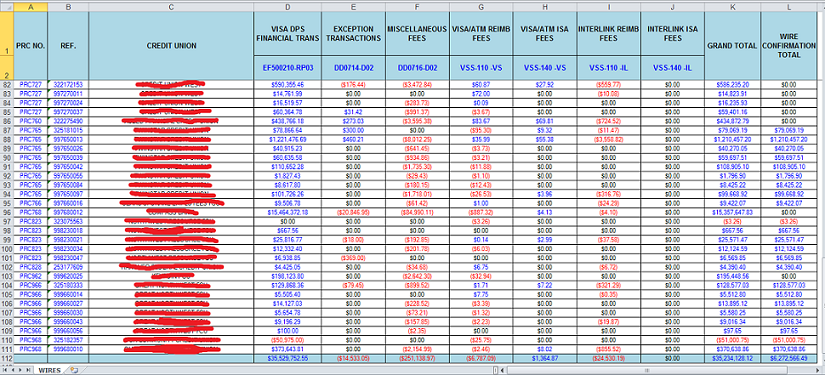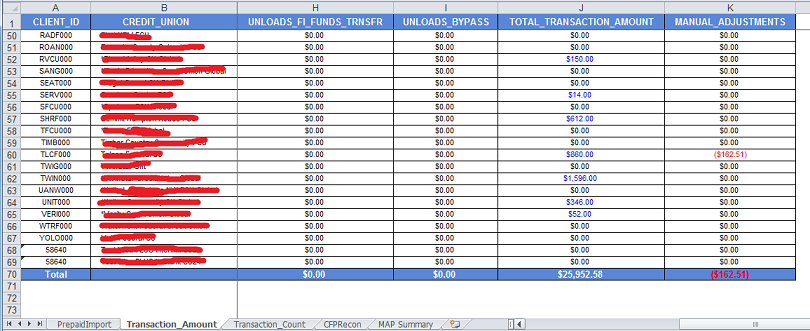Member Access Pacific (MAP) is an aggregator of the Visa Debit Processing Service (DPS) platform for credit unions. Committed to the credit union movement, MAP’s special role in the marketplace provides their client credit unions unique opportunities to leverage the technology, security, and service of Visa for their members.
As their business grew, MAP’s Gift Card and Prepaid Card Activity Report from VISA DPS expanded to over 400 pages. An Accounting & Settlements Department operator would manually analyze the entire 400-page report, generating all the individual customer reports, reconciling transactions of different natures, and generating mail-ready documents for each customer – all by hand. This was obviously a very tedious process requiring 3-4 hours a day to complete and susceptible to human error.
MAP heard about the powerful .NET automation capability available in OutsideView 8.1 and approached us for custom programming services. We worked with MAP and identified a set of goals to achieve for their automation macro:
-
Reduce time for performing daily settlements
-
Eliminate room for human error
-
Establish consistency in prepaid settlements reports
-
Have flexibility in adjusting structure of reports
The most challenging and time-consuming aspect of this project was to understand the reporting structure and determining what they wanted in their Excel reports. Once we understood their goals, we drafted a software specification document and the contents were reviewed and agreed upon by MAP.
We used Visual Studio 2008 to develop the new application. The cool thing was that we did not have to work on site at MAP. We provided instructions to MAP to use OutsideView’s Diagnostic Trace feature to capture a trace file and then to run the reports for their daily settlements. Once they were done with running their reports they turned off the trace and emailed the trace.cap file over to us. We have a play host tool that allows you to run the trace file as if it was from a real host. You literally connect an OutsideView session to this virtual host and play through the entire trace file and see all the transactions via a function key press. Each function key press would translate to going to the next block of data related to the original user’s action.
By playing through this trace, we could simulate the whole daily settlement reports in house and use that to aid in the development process and testing. As for the Excel reports, we opted to use a 3rd party library from Infragistics instead of using the Microsoft Office Interop Library. The Infragistics library provided a nice and easy way to generate nested table data with headers and also allowed for customizing the Excel layout.
The end result was that the settlement process was automated. The application paged through the report and parsed the contents correctly and accurately, then routed the pertinent information into various data tables. The data tables provided a means of grouping and organizing the data. One of the data tables even provided a layout view of how the summary report would look in terms of structure and content prior to being exported to an Excel workbook. The new application enabled MAP to generate customer reports in minutes instead of hours!
MAP is now able to take reports from their application which look like this:
To generating Excel Worksheets with meaningful data that now look like this:
*Note: The Member Access Pacific GPR and Gift Card Settlements worksheet is a tailored custom report for individual Credit Union. Each Credit Union get their own specific report.
Would you like more information about using .NET Tools for OutsideView? Contact our Senior Software Engineer, Mike Chan at mikec@crystalpoint.com.