Graphical File navigation with IXF and FTP file transfer
Note: This information is our System Administrator’s Guide (Start, Programs, OutsideView, System Administrator’s Guide, topic is “Configuring OutsideView, enabling Graphical File Transfer support”)
IXF Host Scanning Utility
This utility, once installed to the NonStop host, runs each time the IXF transfer facility is invoked, and provides a dynamic graphical view of the volume and file structures, even for multiple NonStop systems visible across the Expand network. OutsideView uses the information supplied by the host scanning utility for navigating hosts, host volumes, sub-volumes, and displaying available files.
The host scanning utility OVFSCAN is found in the UTIL directory on the CD.
Once you have installed OutsideView, the procedure for uploading the OVFSCAN utility to your Tandem host and enabling it for execution is:
- Run OutsideView and establish a session to the desired host. You must be logged in with appropriate privileges (such as super.super) and at the TACL prompt.
- Select Session, Send File from the menu to see the IXF Send dialog. In the Local files list, browse to the appropriate directory (e.g., CD’s Util directory) and highlight OVFSCAN. The file name automatically appears in the Host File name field. Check ON the Binary transfer option. If you are not already in the system area, enter the host system directory into the Host Target Directory field. (For example, if your host uses the default system area, the Target Directory field should show “$SYSTEM.SYSTEM.”)
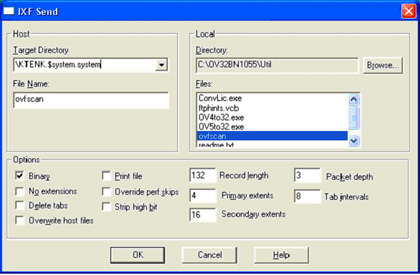
- Click OK. The utility is uploaded to the specified system area.
- Once uploaded, you must enable OVFSCAN as an executable file. Make sure you are in the system area, and then type the command: FUP ALTER OVFSCAN, CODE 100.
Thereafter, when users connect to the host and attempt IXF file transfers, OutsideView uses OVFSCAN to enable graphical host navigation for both upload and download purposes, as shown below:
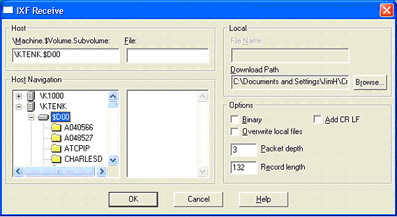
NOTE: OVFSCAN requires a Tandem NonStop Kernel environment of D20 or later.
FTPHints Macro
OutsideView FTP provides graphical file navigation, in both OSS and Guardian, within NonStop systems with the OSS environment. For NonStop systems without the OSS environment, the FTPHINTS macro provides graphical file navigation capability. The FTPHINTS macro automates the creation of the necessary hint file navigation structure on your host, or hosts, in an expand network. Hint files are needed for FTP because remote directory listings do not give information about the data volumes or subvolumes that are present on your host. And there is no single command to provide this information. Without the hint file structure, the user must have prior knowledge of where the files reside on your system or expand network.
The hint file navigation structure is a fixed, or ‘snapshot’, view of your host or hosts directory structure.
To run this macro you should have super privileges and, if in an expand network, have network access permissions. The macro interacts with a TACL prompt and uses the “System”, “Volume”, “Dsap”, and “Fup” commands to accomplish its task.
To run FTPHINTS Macro to Create the Host Hint Files
Run OutsideView and establish a session to the desired host. You must be logged in and at the system or TACL prompt. Your logged-in user ID must also have super.xx or supervisor rights in order to create the necessary hint files.
Run FTPHINTS by selecting Macro, Run Macro and navigating to the Util directory on the installation CD
Select the desired run-time options and select Run

FTPHINTS uses the active, current session to issue commands that create the necessary hint files.
Thereafter, when users connect to the host and attempt FTP file transfers, those facilities in OutsideView access the hint files to allow graphical host navigation for both upload and download purposes. FTP transfers require hint files to offer this navigation. IXF transfers will also use hint files if the host scanning utility (OVFSCAN) is not detected.
About the Hint Files
The hint files (SYSMAP, DRVMAP, DIRMAP) are a snapshot of the host file system. If your file system structure changes (new and deleted volumes or sub-volumes, etc.), you need to run FTPHINTS again to update the hint files. As a general rule when using hint files, you should run FTPHINTS frequently to make sure you keep the hint files current with the host’s actual file system.
If SYSMAP, DIRMAP, and/or DRVMAP are missing from host, the behavior of the FTP client will change. Even without these files, the dialog box-based FTP will still work, but the user will be warned that a file is missing. This warning will appear in the Status message box and indicates that FTPHINTS, located in the Util directory on the installation CD, should be run.
If DRVMAP is missing, the Folders box in the FTP dialog box will be empty.
If DIRMAP is missing, the FTP client issues a LIST command to the host, which may take longer to complete than expected (it is a slower procedure than parsing the DIRMAP).
If SYSMAP is missing, the Volumes and Folders dialog boxes will become disabled. However, the list of files should appear. When these dialog boxes are disabled, the user cannot browse to the desired files and must manually enter the desired path. If the user wishes to change both volume and subvolume, they must be done in two separate steps: volume, then subvolume. Typing in a new volume and subvolume at the same time will result in the subvolume information being ignored.
Details Regarding FTPHINTS.
As an illustration, assume you have two hosts in an expand network with two data drives each. The following hint files will be created by the FTPHINTS macro:
\first.$system.subvols.sysmap
\first.$system.subvols.drvmap
\first.$system.subvols.dirmap
\first.$data1.subvols.dirmap
\first.$data2.subvols.dirmap
\second.$system.subvols.sysmap
\second.$system.subvols.drvmap
\second.$system.subvols.dirmap
\second.$data3.subvols.dirmap
\second.$data4.subvols.dirmap
The “sysmap” file lists the systems in your expand network. The “drvmap” file lists the data drives or master volumes on your system. The “dirmap” file lists the subvolumes under the current drive or master volume.
As the system administrator, you should periodically run this macro to keep the hint files current with the actual contents of your host(s).
Notes
The FTPHINTS macro has the following limits:
• 24 DrvMaps (which would equate to disk volumes on a system)
• 254 SysMaps (which would equate to nodes, or systems on an expanded network)
• Requirement for NSK version D20 or greater
