NonStop systems are without question the most reliable in the world. However, when entire data centers can be destroyed by natural or other disasters, advance planning to assure resilient, continued operations and disaster recovery is a necessity, even for NonStop systems.
OutsideView can help! OutsideView has built-in capabilities for operational resiliency, so your organization can achieve its DR goals more rapidly and easily than before. With OutsideView, you can rest assured that if your primary system ever becomes unavailable your end users will automatically connect to a second system. In fact, OutsideView offers multiple layers of operational resilience:
-
Every OutsideView session file supports automatic failover. Just list multiple host and port pairs in the host address field. OutsideView will automatically attempt to connect to the host locations, in the order you specify. If the primary host and port is unavailable, OutsideView will try the second, then the third, then the fourth, etc. until a successful connection is established.
-
Every OutsideView session file also supports automatic failback. Each time a session file is opened, restarted or reconnected, OutsideView tries to connect to the listed hosts, again, in the specified order.
Just imagine – your main data center goes down for an unknown reason. Your users lose their primary host connection… but simply click on Reconnect for the OutsideView session to failover to your DR host and continue to work. Easy, efficient and fast! Once the primary host is again available, all your users need do is select Reconnect a second time to automatically revert to the primary host. What could be simpler?
Another use for automatic failover and failback is when accessing host services with a fixed user limit. OutsideView can try one instance of the service and if no connections are available there, it can then automatically failover to another instance of the service.
-
OutsideView Enterprise also offers additional capabilities for disaster recovery and resilient operations. The Enterprise central share point can be configured with an alternate location. If an end-use copy of OutsideView cannot access the primary Enterprise share, the end-use copy of OutsideView will automatically try the alternate location. Upon restart of OutsideView, the end-use copy will again try the primary location. This automatically provides failover and failback when accessing the Enterprise central share.
-
Finally, if the end-use copy of OutsideView cannot access either the primary or secondary Enterprise share location, it will still start. OutsideView will display a warning message that it cannot contact the central share for synchronization, and is starting with cached information. This time period for this resiliency is definable (default value is 14 days).
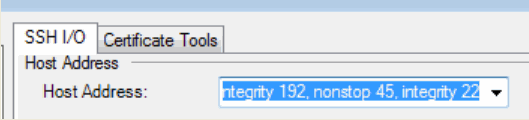
Illustration 1: An OutsideView SSH session configured to connect first to integrity, port 192, then to nonstop, port 45, then integrity port 22.
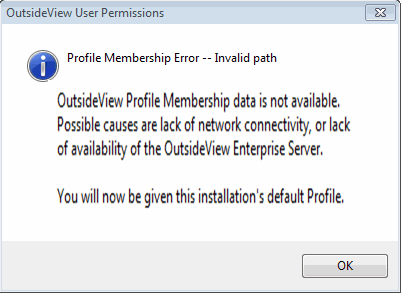
Illustration 3: OutsideView warning a user that the Enterprise central share is unreachable for synchronization, although OutsideView is starting anyway, using cached information.
Would you like more information about resilient operations from OutsideView?
-
View a short video demonstrating how to configure failover and failback in OutsideView.
-
Contact our Sales Engineer, Jim Hampton by email; jimh@crystalpoint.com or phone; 1-425-806-1141

